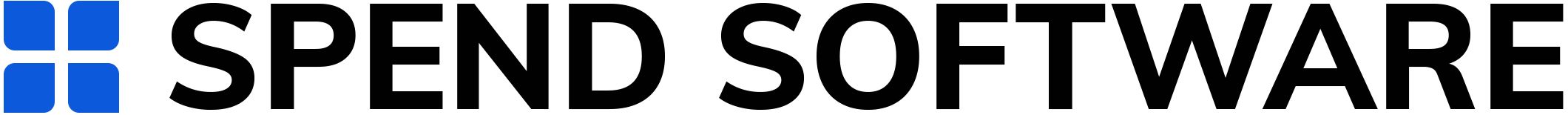A Complete Guide to Buying SaaS part 1
Best tips from finance experts
We’ve saved our clients several million dollars on SaaS, and now we want to teach you how
Although we see that budgets grow along with the increasing role of SaaS, we often see a situation where the growth of requirements goes much faster than the budgetary component. Managers are faced with the need to solve the tasks at a limited budget and resources. It is especially difficult when the tasks of increasing business efficiency and reducing IT costs are faced by the manager at the same time.
According to a Gartner forecast, in the future, the situation will only gain momentum, and the cost of SaaS will increase by 9.5%. In such circumstances, the need to make informed purchases and minimize spending is particularly acute. With the average B2B purchase taking almost 90 days to complete, it is critical to determine in advance what you’re going to buy, how you’ll renew licenses, as well as your negotiation strategy.
In this guide, we detail what documents you need to prepare and what preparatory steps you need to take to minimize SaaS costs while increasing your business performance. You’ll learn about what you need to do before requesting a budget, who should be involved in the process, as well as best practices for streamlining the negotiation processes, and more. Everything described in this guide is based on our own experience of working with hundreds of satisfied clients and several thousand successful deals.
How to track SaaS spending and related documentation
A simple spreadsheet is enough to get you started
The correct process for buying SaaS
Step 1. Four nods of approval policy
Step 2: Determine timing and cost implications
Step 3: Stakeholders should evaluate the SaaS tool before asking for a budget
Step 4: Set spending thresholds
Key points of concern when negotiating a new contract
Basic types of licensing models
One-year and multi-year agreements
How do you know that the price you are being offered is fair?
SaaS Documentation
How to track SaaS spending and related documentation
Experience shows that all companies from small to huge often lack centralized tools and practices for tracking SaaS spending. It doesn’t matter if a company employs 100 or 1,000 people, they all go down the same road.
And that road leads them to a complete lack of understanding of pricing, monitoring contract status, and stakeholders, as well as other unpleasant issues. Meanwhile, auto-renewal contracts are piling up and costs are rising.
Why invest in SaaS management
The answer to this question is simple and straightforward for any business owner. Investing in SaaS management is necessary to minimize time and budget costs.
Let’s face it, not every manager at the SaaS provider’s side will warn you about an upcoming contract renewal. What’s more, it’s even less likely that you’ll be offered to save while scaling or connecting additional features.
The vendor may simply not know that your business, for example, is expanding and has a need for these tools. At the same time, you only have 60-90 days to negotiate, and you may simply not have time to arrange the savings. So how do you start SaaS management?
A simple spreadsheet is enough to get you started
So, at the beginning of your SaaS documenting journey, you need nothing more than a simple spreadsheet in which you should write the following information:
1. Product (tool name)
2. Supplier (whoever you buy the SaaS tool from)
3. Stakeholder (the person in charge of the purchase)
4. Department (those who need the tool from your side)
5. Annual expenditures (the money you spend on the software per year)
6. Renewal date (if you don’t know when you will renew the license date, you will actually renew it forever)
According to our research, the top 15 SaaS tools are responsible for 80% of your spending. That’s why you don’t have to make a list of all the tools right away. Just start with the 5 most important to your business.
Next, pay special attention to the departments that require the most money for SaaS tools. For example, the engineering department often requires a lot of spending on cloud infrastructure. It is also a common case when SaaS tools for payment processing and marketing consume a large part of the budget.
The first thing you must get rid of without too much regret is duplicate software. The reasons for its appearance in an organization differ from firm to firm, but most often it is caused by the lack of continuity in the company processes. The consequences are huge expenses on maintaining unnecessary contracts and support costs.
For example, companies often have several tools for project management. Why not choose one? Interview department heads as to what they use, what they would like to use, and what works best for them.
In these discussions, you can identify which tool would work best in the context of scaling to other departments. Sometimes a tool that everyone likes and is used to may not be the best choice in the context of other departments, and the SaaS platform that people sometimes complain about will become the jack-of-all-trades.
The main thing at this stage is to understand what of your SaaS stack is crucial to the business, and what can be abandoned. Heads of departments should help you with this task.
Expert tip
Asking your stakeholders for a list of all contracts will take a lot of time. Instead, ask them to give you a list of the tools they own. Then contact the vendors on that list and ask for contracts from them directly.
Appoint a project owner
Quality SaaS management is impossible without appointing a project owner. If you simply ask to add the right tools to the list once a year, it will become irrelevant very quickly.
As practice shows, more often than not, the project owner is appointed from FP&A or junior operations staff. The IT department will be a stakeholder in this case since they monitor SSO in your company.